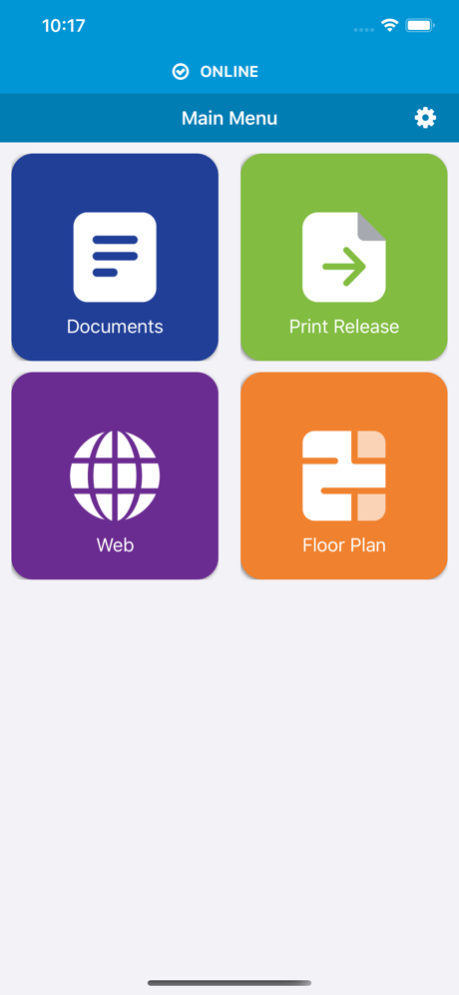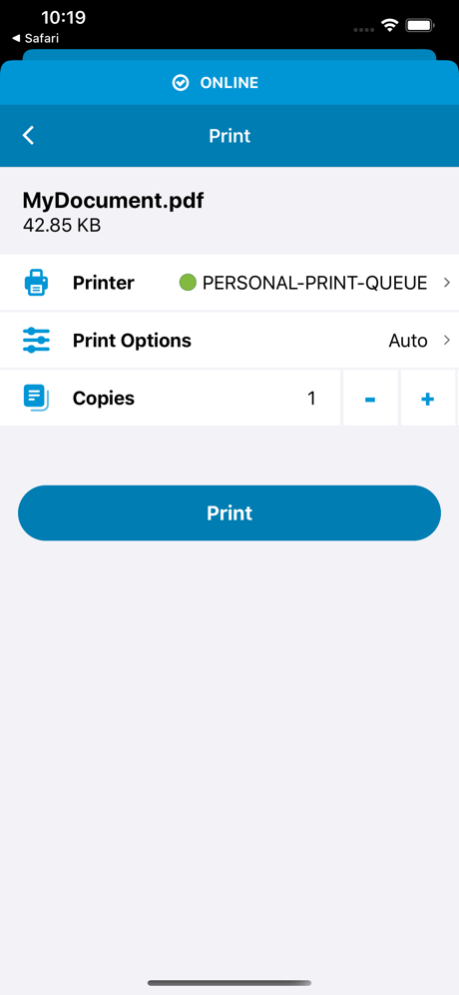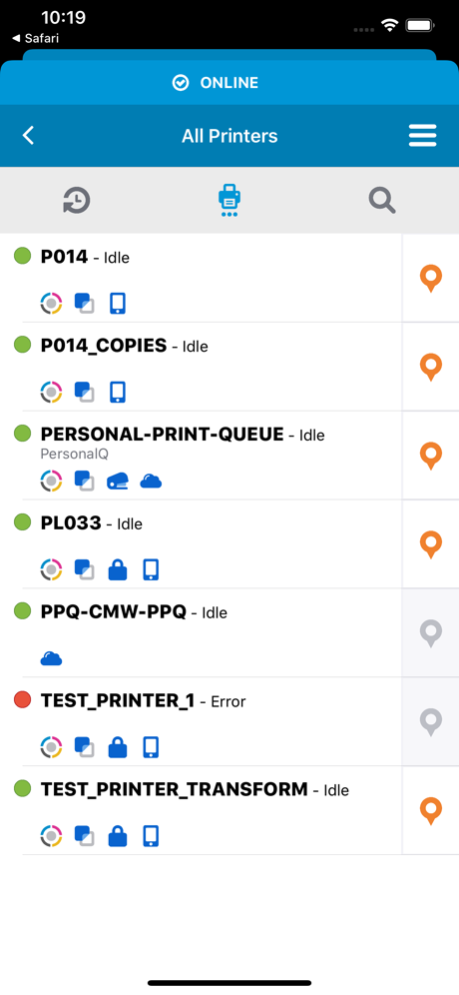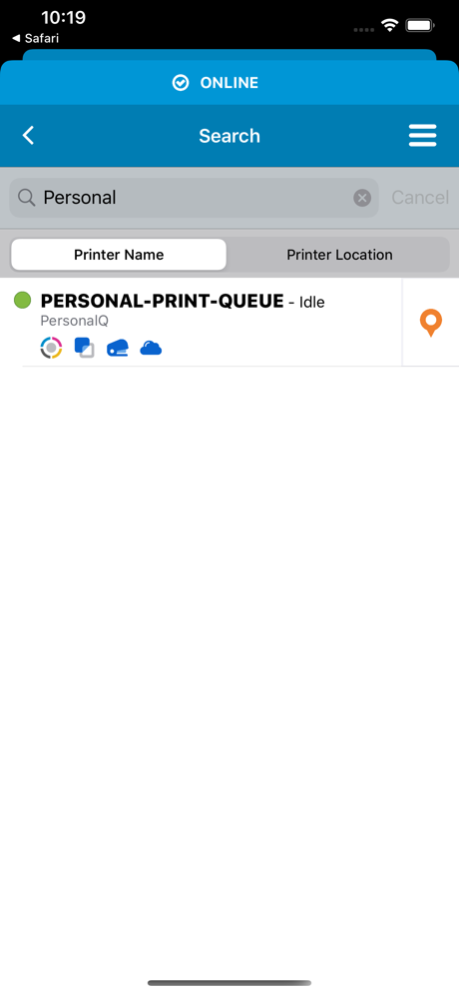HP Advance for Intune 1.1.4
Continue to app
Free Version
Publisher Description
HP Advance is not a stand-alone application; it does require the use of Mobile Connector.
HP Advance utilizes the powerful capabilities of HP output management software by providing an easy to use interface that allows users to:
- print a document or web page within seconds
- select only authorized printers
- search for authorized printers by printer name, long name or printer location
- print multiple copies
- release print jobs
All these features are available with a few simple touches and without requiring the use of a configured mail client on the mobile device.
PLEASE NOTE:
No additional functionality is unlocked or enabled via the authentication with Microsoft. The application will not function at all without activation with Microsoft Intune. This is similar to other App Store apps like Box needing a Box account, Evernote needing an Evernote account, etc.
All applications incorporating Microsoft Intune security features are designed to work only within the Intune backend infrastructure framework. They cannot operate without the framework that ensures only authenticated end users can access an organization’s resources.
The application does not offer a subscription and there is no in-app purchasing capability. If access to the backend infrastructure is desired, then Enterprises may only order and purchase access licenses from the developer for its users using various negotiated business terms – site licenses, perpetual licenses, etc. Access licenses are device independent, transferable and can be used in connection with iOS.
Mar 22, 2024
Version 1.1.4
Updated for Microsoft Intune registration.
About HP Advance for Intune
HP Advance for Intune is a free app for iOS published in the Office Suites & Tools list of apps, part of Business.
The company that develops HP Advance for Intune is HP Inc.. The latest version released by its developer is 1.1.4.
To install HP Advance for Intune on your iOS device, just click the green Continue To App button above to start the installation process. The app is listed on our website since 2024-03-22 and was downloaded 1 times. We have already checked if the download link is safe, however for your own protection we recommend that you scan the downloaded app with your antivirus. Your antivirus may detect the HP Advance for Intune as malware if the download link is broken.
How to install HP Advance for Intune on your iOS device:
- Click on the Continue To App button on our website. This will redirect you to the App Store.
- Once the HP Advance for Intune is shown in the iTunes listing of your iOS device, you can start its download and installation. Tap on the GET button to the right of the app to start downloading it.
- If you are not logged-in the iOS appstore app, you'll be prompted for your your Apple ID and/or password.
- After HP Advance for Intune is downloaded, you'll see an INSTALL button to the right. Tap on it to start the actual installation of the iOS app.
- Once installation is finished you can tap on the OPEN button to start it. Its icon will also be added to your device home screen.